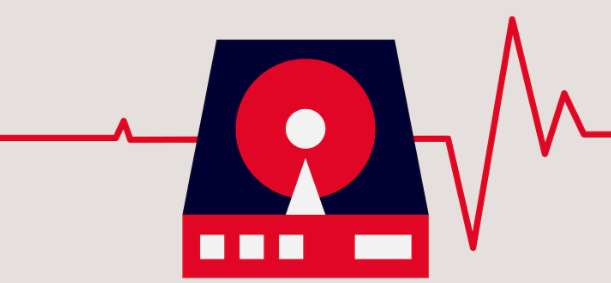Memory By Brand
Memory By Capacity
Memory By Type
CPU By Socket
HDD BY BRANDS
HDD by Interface
SSD by Brand
SSD by Interface
SSD by Form Factor
SSD by Flash Type
MB By Socket
MB By Brand
MB by Chipset
MB by Interface
Video Cards By Brand
VCB by Interface
Power Supply By Brand
Power Supply by Interface
Extending the Life of Your HDD: Tips for Longevity
Introduction
Your hard disk drive (HDD) is the digital vault where your important data resides. To safeguard your cherished files and prolong the life of your HDD, it's essential to adopt proactive measures and best practices. This article offers a comprehensive guide on how to extend the lifespan of your HDD, ensuring it remains a reliable storage solution for years to come. From temperature management and power protection to routine maintenance and data backups, we'll explore the strategies that can help you get the most out of your HDD while keeping your data safe and accessible. Discover the key steps to maintaining the health and longevity of your hard disk drive, giving you peace of mind in the digital age.
1. Keep Your HDD Cool:
Excess heat is a common enemy of hard drives. To prolong your HDD's life, ensure it operates at a reasonable temperature. Make sure your computer's cooling system is functioning correctly, and keep the air vents and fans clean from dust and debris. Consider adding additional cooling solutions if needed.
2. Protect Against Power Surges:
Sudden power surges or outages can lead to data corruption and HDD failure. Invest in a good surge protector or uninterruptible power supply (UPS) to safeguard your HDD from voltage fluctuations and ensure a stable power supply.
3. Regularly Defragment Your Drive:
Over time, data on your HDD can become fragmented, causing it to work harder to access files. Regularly defragmenting your drive can improve performance and reduce wear and tear on the mechanical components.
4. Use Error-Checking Tools:
Most operating systems offer built-in disk-checking tools. Use these tools to scan your HDD for errors and bad sectors. Addressing these issues promptly can prevent further damage and data loss.
5. Backup Your Data:
Regularly back up your important data to an external source or cloud storage. In case of HDD failure, you won't lose critical information. Automated backup solutions can make this process easier and more reliable.
6. Avoid Physical Shocks:
HDDs are sensitive to physical shocks and vibrations. Handle your computer and HDD with care and avoid moving your computer while it's in use to prevent mechanical damage.
7. Update Your Firmware:
Manufacturers often release firmware updates that can improve the performance and reliability of your HDD. Check for updates periodically and apply them as needed.
8. Monitor Your HDD's Health:
Many software tools are available to monitor the health of your HDD, including SMART (Self-Monitoring, Analysis, and Reporting Technology) data. Keep an eye on these parameters and take action if you notice any issues.
Conclusion
By following these tips, you can significantly extend the life of your HDD and reduce the risk of data loss due to drive failure. Remember that regular maintenance and proactive measures are key to ensuring the longevity of your hard disk drive.